Week #2
Well this week I have read about and learned alot of important isues about color schemes on the web and how it may seriously effect the resolution.
Things that I learned that are important to remember are being careful on how you use your color schemes. This is something I personally learned when mixing and matching colors when sending emails out at work....LOL
Learning about the difference of CMYK, Indexed and RGB color is something I had no clue about. I think an important factor I will remember when creating my web page is to save any image in RGB mode!
Out of everything read the most important that any web page creator needs to know and understand is MONITOR RESOLUTION. How a setting of 1024 x 768 appears to be a higher resolution and a setting of 640 x 480 appers to be a lower resolution.
The main important fact is to know the most important setting is the number of colors your monitor can dislay. The number of pixels per inch is not and important factor on why or why not an image may look good. For example; an image with 72 ppi can look better than an image with 144 ppi if the monitor has a high bit display for color.
When I reached chapter 12 I was so overwhelmed with information. I personally learn better and quicker hands on. However the typography was the easiest to learnin my opinon.
To answer the question in ref to sending a digital pic to an email, blog or personal web space without making any changes. is it a good idea?
No it is not. rules and steps to make them web ready are 1.ROTATE- go to image; rotate canvas; 90 degreees cw. 2. CROPPED- find crop tool, click and drag a rectangle around the area you want. 3. RESIZED- size the pic for 4x6 inches and set resolution for 72ppi. 4. UNSHARP MASK- due to resizing causes sine blurring. Go to filter; sharpen; unsharp mask.
Subscribe to:
Post Comments (Atom)
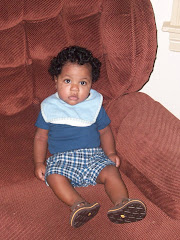



I agree - way too much information. Looking forward to clearing some things up in class though. See ya later.
ReplyDelete